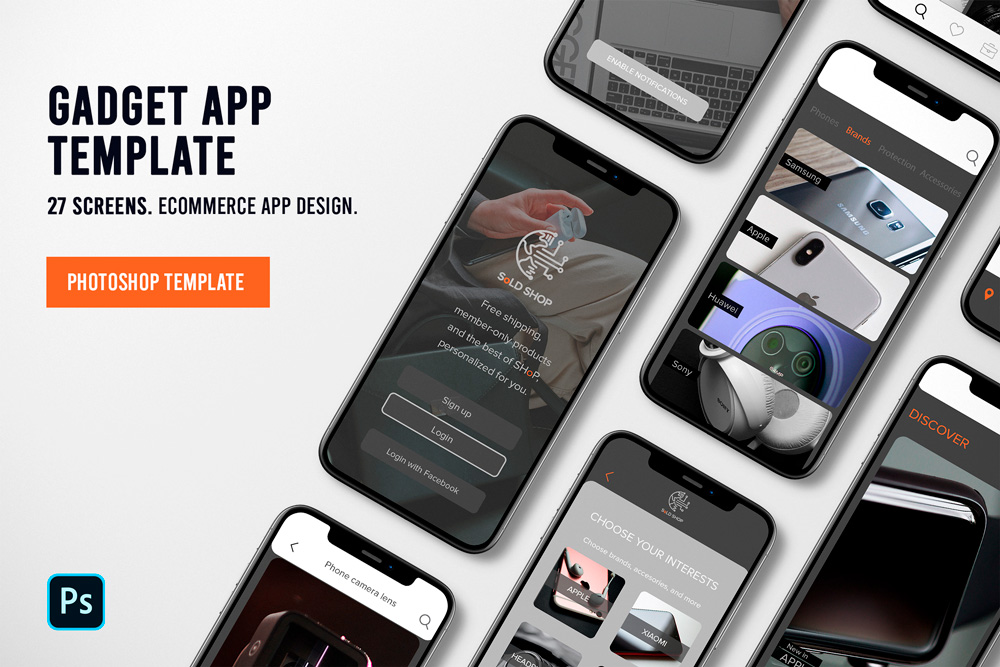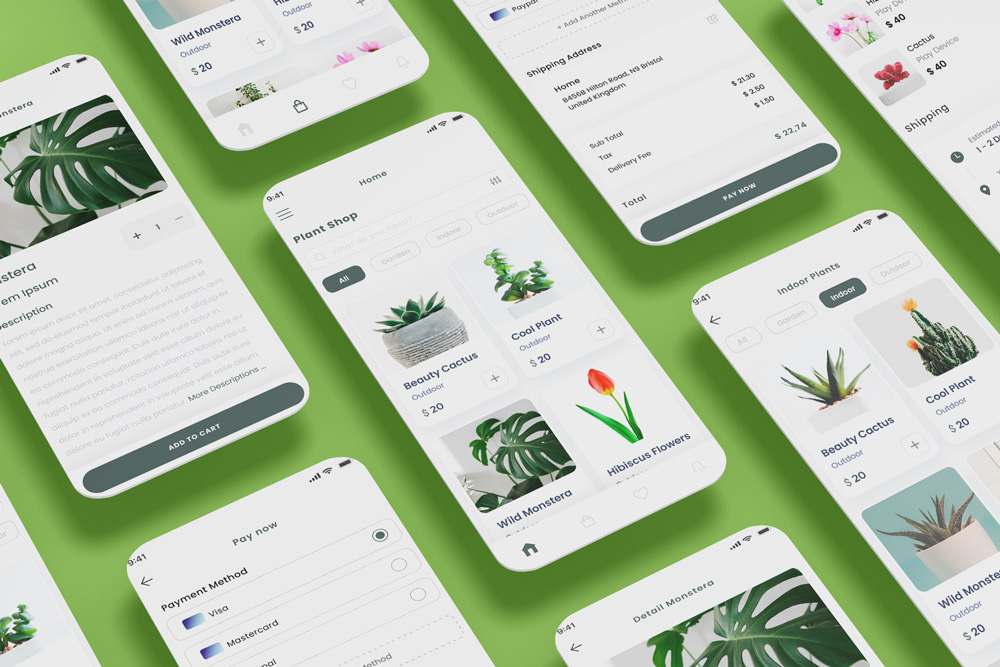Gardening School App
February 28, 2023
Rent Car App
February 28, 2023Gadget eCommerce App
18,00 €
The Gadget and Mobile App Design Template is a complete UI kit for eCommerce stores selling gadgets. With 27 unique screens and a modern color palette, the template offers a seamless user experience. The drag-and-drop functionality and resizable vector icons make customization easy, while the PSD Photoshop format allows for full editing control. Buy it now!
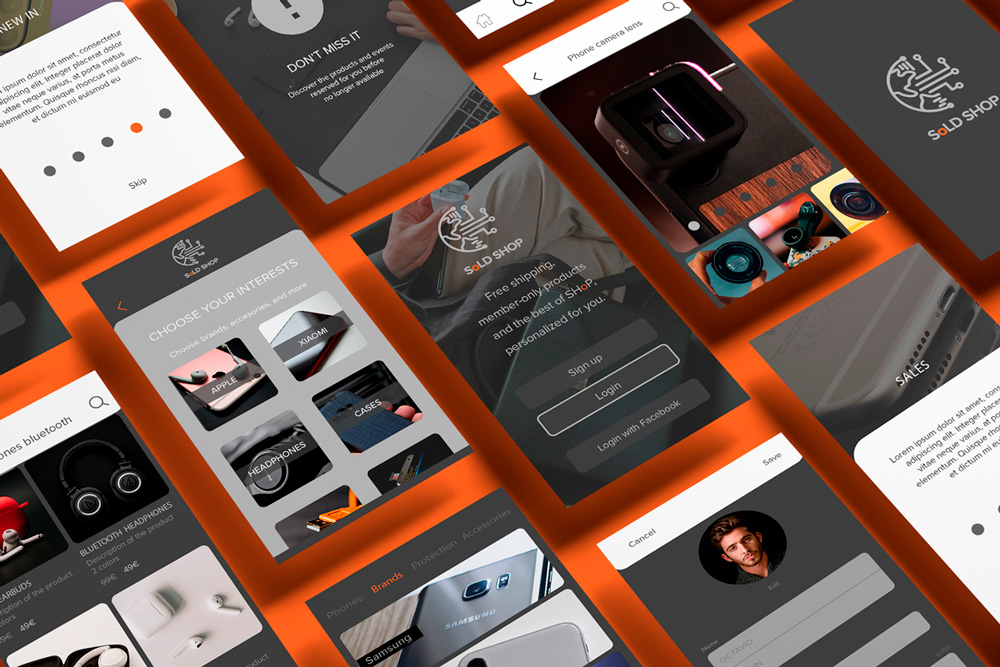
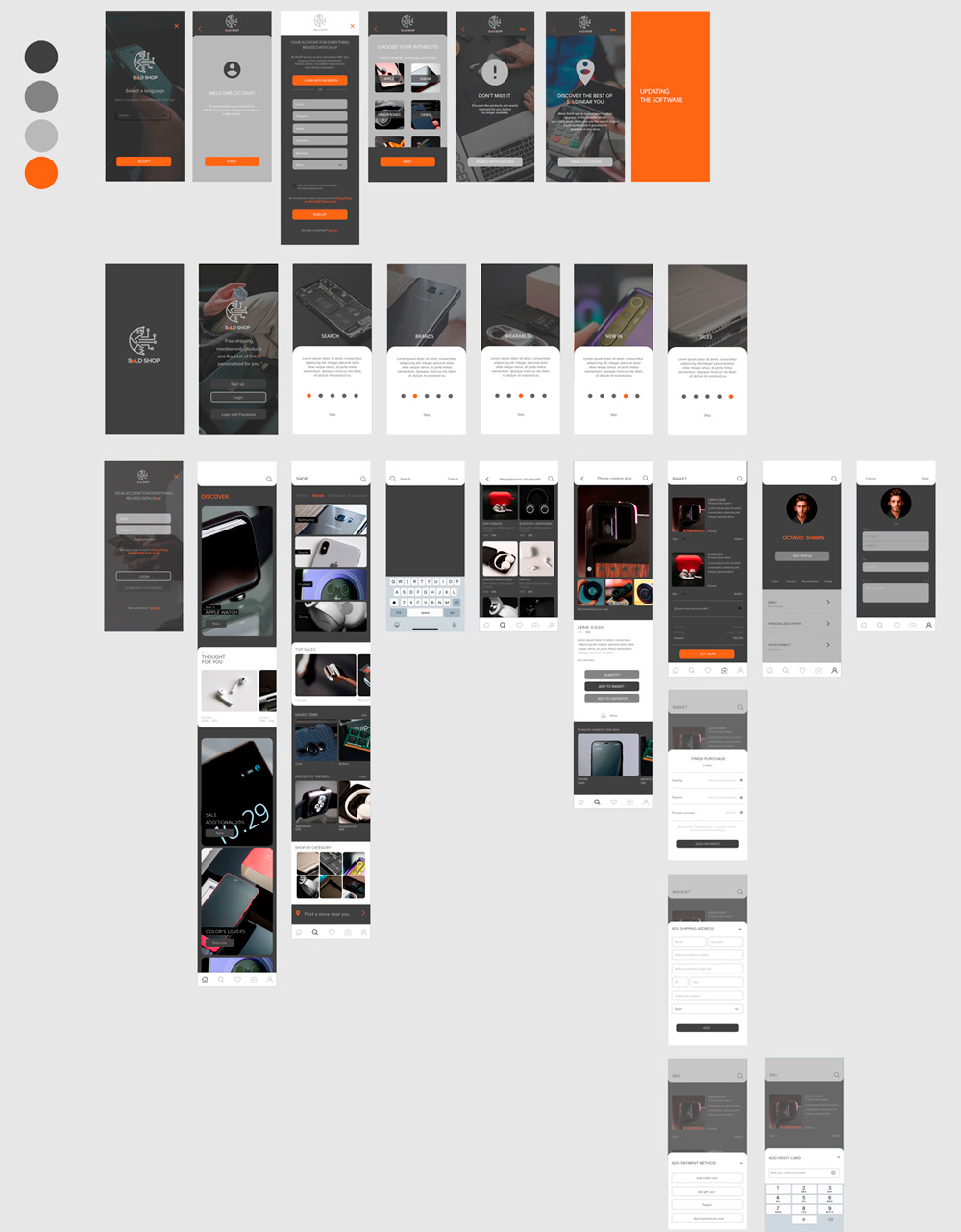
Gadget eCommerce App with 27 screens
The Gadget and Mobile App Design Template is a complete UI kit that is specifically designed to cater to the needs of eCommerce stores selling gadgets such as mobile phones, headphones, bags, phone camera lenses, and much more. The design template is available in orange, grey, and black color palettes, which gives the app a modern and sleek look.
The template comes with a total of 27 unique screens, which are carefully designed with a clean and minimalistic approach. The app’s design is based on the latest trends and technologies, ensuring that it provides a seamless user experience. The template’s drag-and-drop functionality allows for easy customization, and the resizable and editable vector icons make it easy to create an app that reflects the brand’s identity.
Although the app comes with high-quality images, they are not included, which allows for the incorporation of brand-specific visuals.
App Details :
- 27 total screens
- Unique, clean & minimal design
- Drag and drop image / placeholder ready
- Resizable / edit vector icons
- Images not included
The screens’ descriptions include the Select Language Screen, Welcome Screen, Login with Facebook Screen, Choose Your Interests Screen, Don’t Miss It Screen, Enable Location Screen 2, Updating the Software Screen, Logo Screen, Sign Up and Login Screen, Login Screen, Brands Screen, Wearable Screen, New In Screen, Sales Screen, Email and Password Screen, Discover Screen, Shop Screen, Search Screen, Headphones Screen, Phone Camera Lens Screen, Bag Screen, Edit Profile Screen, Edit Name Screen, Finish Purchase Screen, Add Shipping Address Screen, Add Payment Method Screen, and Add Credit Card Screen.
Description of sreens :
- Select Language Screen: This screen allows users to select their preferred language for the app. It is essential for reaching a global audience and providing a personalized experience to users worldwide.
- Welcome Screen: The welcome screen is the first impression that users have of the app. It should be visually appealing and introduce users to the app’s features and functionality.
- Login with Facebook Screen: This screen allows users to log in to the app using their Facebook account. It is a convenient and popular option for users who do not want to create a new account.
- Choose Your Interests Screen: This screen helps users personalize their experience by selecting their interests. The app can then suggest products and promotions that align with their interests.
- Don’t Miss It Screen: This screen highlights limited-time offers or promotions, creating a sense of urgency and encouraging users to take action.
- Enable Location Screen 2: This screen prompts users to enable location services, allowing the app to suggest nearby stores, promotions, or products.
- Updating the Software Screen: This screen informs users when the app requires an update and guides them through the process.
- Logo Screen: The logo screen is an opportunity to showcase the brand’s identity and build brand recognition.
- Sign Up and Login Screen: This screen allows users to create a new account or log in to an existing account.
- Login Screen: The login screen allows users to log in to their existing account.
- Brands Screen: This screen showcases the various brands available on the app, allowing users to browse and select products from their preferred brands.
- Wearable Screen: This screen highlights wearable gadgets such as smartwatches or fitness trackers.
- New In Screen: This screen displays the latest products added to the app, keeping users informed of new arrivals.
- Sales Screen: This screen displays products on sale, encouraging users to take advantage of discounts and promotions.
- Email and Password Screen: This screen allows users to enter their email and password when creating an account or logging in.
- Discover Screen: This screen helps users discover new products by showcasing various products or categories.
- Shop Screen: The shop screen displays all available products on the app, allowing users to browse and filter based on their preferences.
- Search Screen: The search screen allows users to search for specific products, brands, or categories.
- Headphones Screen: This screen displays the available headphones, allowing users to browse and select their preferred style and features.
- Phone Camera Lens Screen: This screen showcases the different phone camera lenses available on the app.
- Bag Screen: The bag screen displays the items added to the user’s cart, allowing them to edit or remove items before checkout.
- Edit Profile Screen: This screen allows users to edit their profile information, including their name, address, and payment details.
- Edit Name Screen: This screen allows users to edit their name or display name on the app.
- Finish Purchase Screen: This screen guides users through the checkout process, including selecting a shipping method and payment details.
- Add Shipping Address Screen: This screen prompts users to enter their shipping address, ensuring that their products are delivered to the correct location.
- Add Payment Method Screen: This screen allows users to add a payment method, such as a credit card or PayPal account.
- Add Credit Card Screen: This screen prompts users to enter their credit card information when adding a new payment method.
In conclusion, the Gadget and Mobile App Design Template is the perfect solution for eCommerce stores looking to create an app that offers a seamless user experience. The PSD Photoshop format makes it easy to edit and customize, and the unique design and functionality make it stand out from the competition. Buy it now!
Related products
-
Ophthalmology App
18,00 €Get our Ophthalmology App template for an easy-to-use, feature-rich project. Sketch, Figma, Adobe XD and Adobe Photoshop files included. Customizable UI elements, layers, fonts, colors, and more. Plus, free fonts, icons, and vector shapes. Get started now!
-
Plant Shop App
18,00 €Welcome to the Plant Shop App Design Template! Our template is perfect for launching ecommerce projects with 5 pre-designed screens. Includes Sketch, Figma, Adobe XD & Adobe Photoshop file templates, customizable layers, fonts & colors, well layered & organized, high quality screens, free fonts & icons, and 100% customizable vector shapes.
-
Cosmetic Store App
18,00 €This Cosmetic Store App Design Template furnishes a comprehensive suite of 5 screens with Sketch, Figma, Adobe XD & Adobe Photoshop file layouts, adjustable layers, typefaces & hues, suitably-arranged & tidy, high-grade screens, gratis fonts & symbols and 100% adjustable vector shape. Pictures are not included. The screens featured are Home, Natural Cosmetics, Cosmetic Details, Your Order and Payment. Buy it now!